How to use Polygon
As of the Kirby Cove update, we've added a tool to quickly and easily place regular and irregular polygons on Origin.
In Design Mode, select Create followed by Polygon:

Now you can create a polygon with the following specs:
- Width and Height will determine the size of the polygon. By default, polygons will be equilateral. Create an irregular polygon by tapping

- Sides will adjust the number of sides. The minimum is 3 and the maximum is 20. The default is 6
Once the Polygon is drawn, you can adjust the Anchor and use Position. Note: a Grid is necessary to use the Position feature.
You can also click and drag to create the shape. For Polygon this works a little differently than other shape creation features:
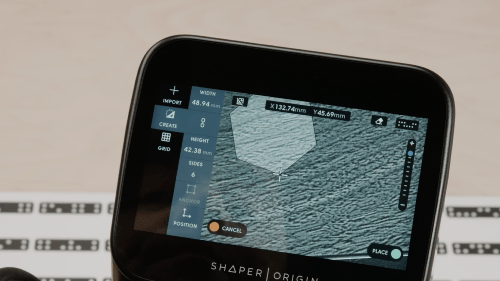
- Start an origin point for your Polygon by clicking the right-hand button
- The polygon will have the number of sides entered in the menu. You can change this at any time by tapping Sides
- The shape will be drawn from the center and focus on one of the vertices
- If your Workspace has Grid, the polygon vertex will lock to the nearest grid point