SVG export from Vectorworks
The "Export to SVG" plugin allows you to export SVG files that you can cut directly with Origin.
In the PlugIn folder you will also find the VWX template file template for Origin v2:

If you want to work with it, you can save under File > Save as Template, and you will always have a clean template file.
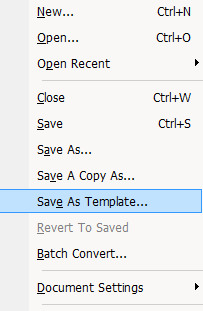
To apply the filling colors to your design, we recommend to use the pipette tool:

But you can also work without a template. The precondition is that the contours you want to export are on the same layer with a scale of 1:1. Otherwise, the dimensions will be scaled accordingly.
![]()