Box Joint Basic
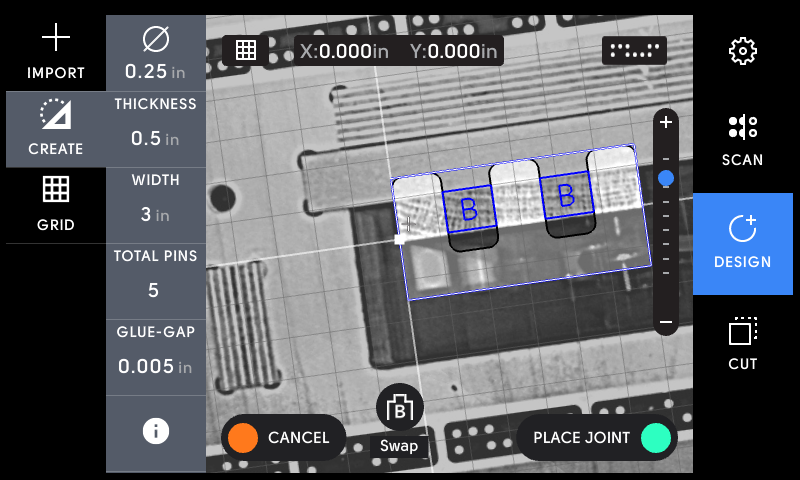
Box Joint Basic makes it easy to design and cut precise-fitting joinery on-tool without a computer, physical templates, or painstaking calculations. It utilizes Origin's on-tool design to place mating cut paths so the user can effectively create each side of a joint.
Simply input your joint parameters:
- Tool diameter
- Stock dimensions: thickness and width
- Number of pins
- Glue gap
Based on these inputs, Origin will design your box joint and its mating piece for you.
| You can find a complete and printable step-by-step walkthrough of how to use Box Joint Basic here |
You can also tap the Information button (found below the Glue-Gap tile on the Box Joint Basic screen) at any time for a refresher on all the elements of Box Joint Basic.
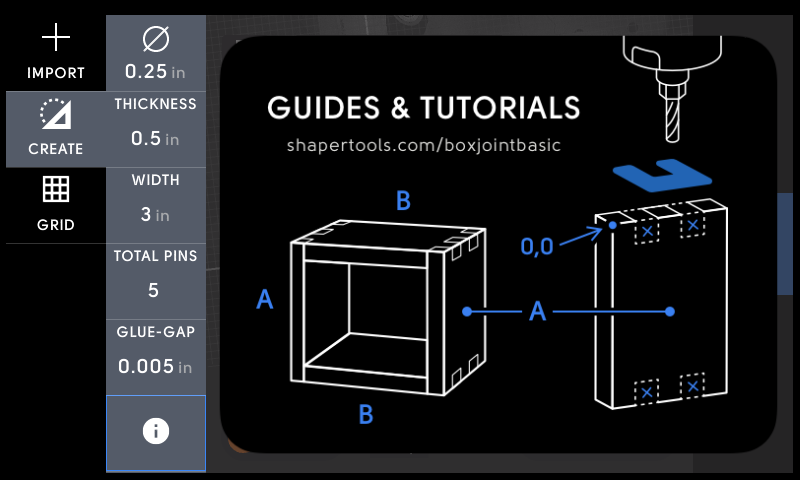
To enable the Box Joint Basic Extension, make sure that your Origin is up to date and log in to your Profile.