Pre-cut Checks
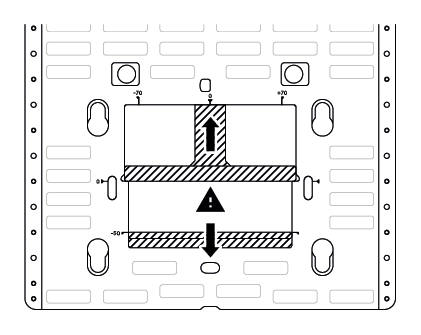
Once Plate is aligned to the workpiece, the cut file is placed, and a Z-Touch is performed, the workpiece is ready to cut. Before beginning to cut, check the following:
-
The Reticle is retracted
-
The Fence is retracted if necessary
-
Your planned cut doesn't extend beyond the Window
Always place designs within the grid reference points to ensure all cutters smaller 8mm will pass without issue.
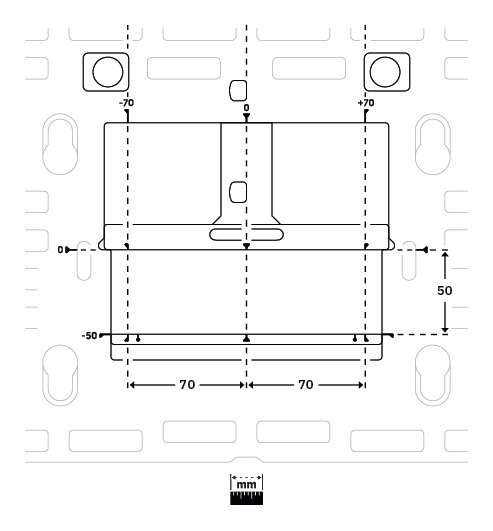
When using extra long cutters like the 8mm × 35mm Up-Spiral Flat Router Bit, be mindful that these bits may project past Origin's skid pad and can scratch Plate's domino surface.

If using a wider bit like the 16mm Clearing Bit, use the Cutter Diameter feature to confirm that the cut path won't extend beyond the Window.
When in doubt, perform an Aircut by entering a -10mm value in the Depth Setting on Origin.
It's not necessary or recommended to run the Spindle while performing an Aircut. A reminder message to turn it on will appear, but this can be cleared and bypassed by tapping the right hand button again. Travel along your entire cut path to confirm that you won't accidentally contact the edge of the Window.