Removing projects from Origin Files
Origin only stores Workspaces locally on-tool, so any files you load over ShaperHub or USB are managed on the respective platform.
To remove projects or files from your Origin Files and prevent them from appearing in your Import menu in the future, hover over the file or folder in the Origin Files view on ShaperHub and click the trash can icon:

Once you click the icon Shaper Hub will ask to confirm that you want to delete the file. This cannot be undone once you confirm you'd like to delete it:
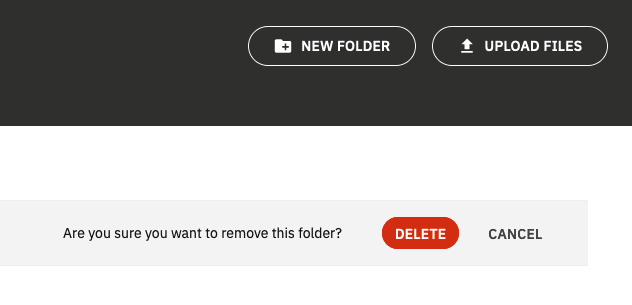
After you select "Delete" the file or folder will no longer appear in your Origin Files or on Origin's Import menu.