Troubleshooting on Long Cut Operations
Long, narrow stock can be prone to scanning distortions when cutting with Origin, but there are techniques that you can use to reduce this distortion and improve your cut precision.
During scanning, Origin surveys the distance between each marker on the workspace.
You can think of each of these measurements as structural elements, each with a tiny amount of flexibility. That flexibility can cause distortion, so we want reduce the total amount of flexibility in any given scan.
Example of an ineffective taping strategy on long, narrow stock
The stock is symbolized in grey. The measurements made during scanning are represented as green lines:
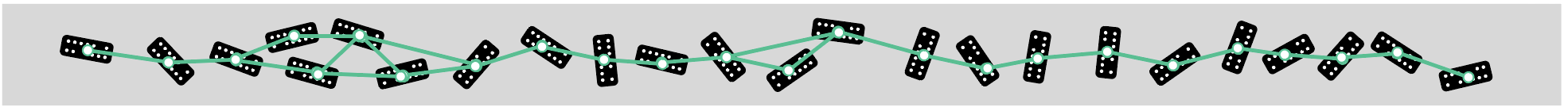
Think of the marker measurements Origin sees as structural reinforcing. The following structure is not well braced, and as a result is very flexible:
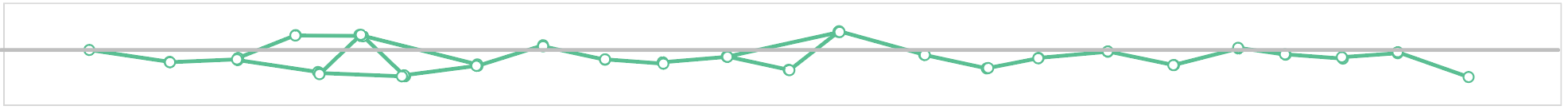
The result is a distorted workspace:
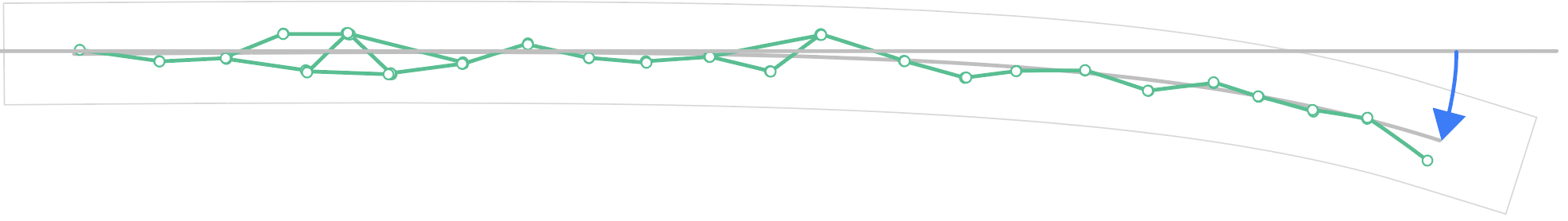
If all the green measurements are treated as slightly flexible we can see the resulting spindly structure is not very rigid. To strengthen things, we need to 'cross-brace' our structure
Example of a modest improvement
This won't be adequate for a 10 foot-long cut, but it's an improvement on our initial layout:
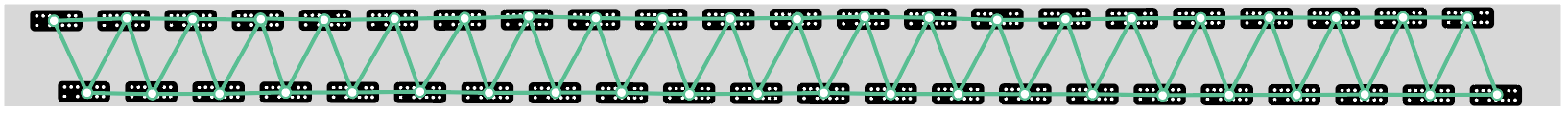
The surveyed “structure” Origin creates when it scans and locates the tape markers:
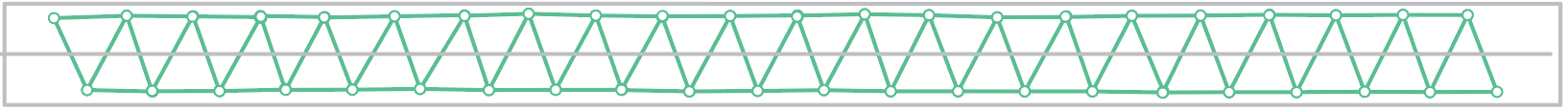
The triangular “reinforcing” reduces distortion significantly:
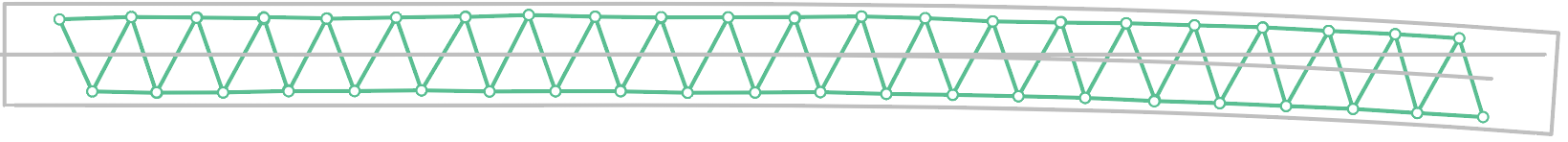
By moving the tape to the edge of our stock, we get a wider and 'stronger' structure. The distance between parallel dominos is reinforced by additional adjacent measurements
We still run the risk of running low on visible markers while cutting, especially if we cut through some or if they get dust on them. So let's see if we can further “strengthen” our scan structure.
Example of an effective taping strategy
Below, we see what happens when we add a tape board alongside the stock (in gray) that we intend to cut. (Note: The surface of the additional board must be coplanar with the workpiece—see this article.)
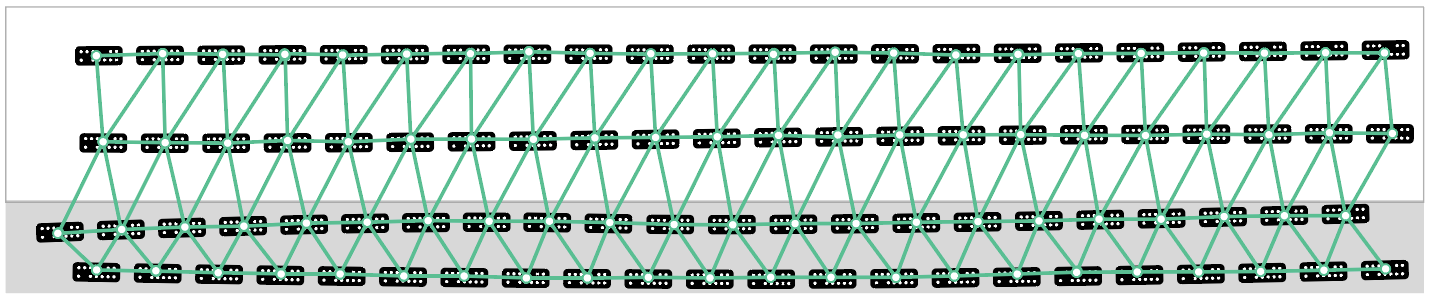
Now Origin will:
-
Always be able to see 5+ markers during the cutting process (Origin's sight symbolized in blue below)
-
Not need to be rotated while cutting. Keeping Origin facing in the same general direction throughout a scan and cut will help keep your cuts precise.
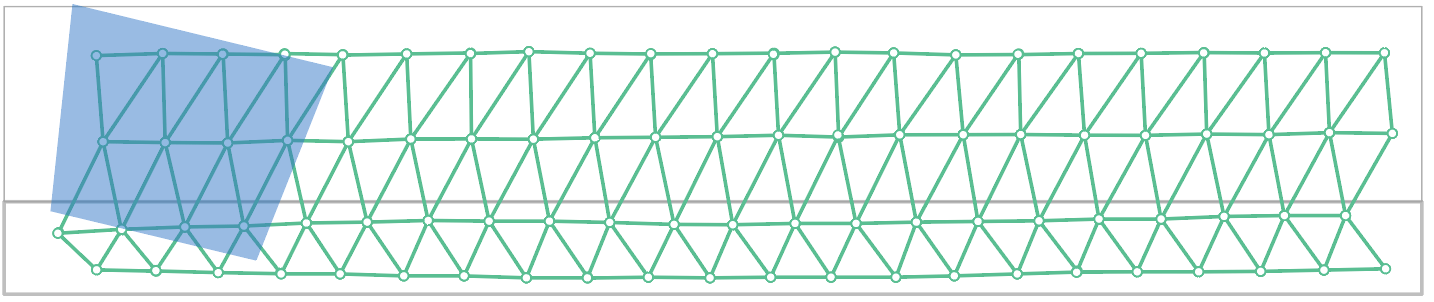
As you are not cutting into the tape board you can leave it taped up and use it again in the future.
Note: the measurement lattice shown here is simplified for clarity. In reality, each marker recorded by the camera in an image has measurement lines connecting it to every other marker.