Using Auto-Lock
To engage and lock Auto Mode, in which the spindle will automatically follow the cut path, double-tap the green handle button when starting a cut.
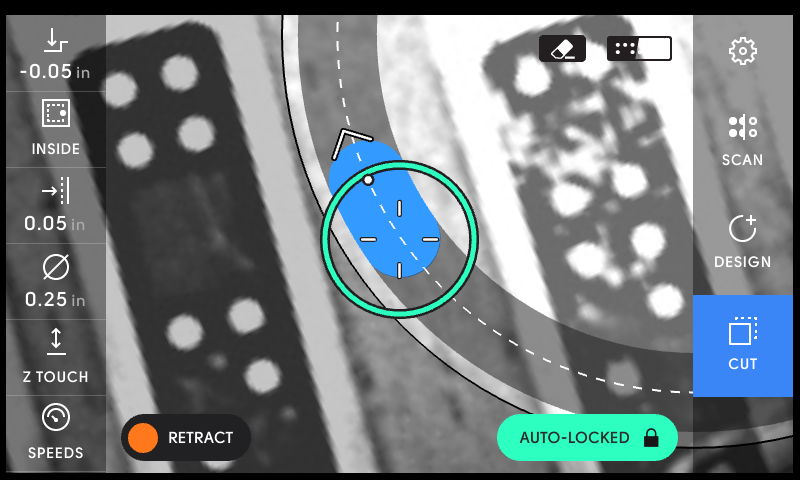
This will free your thumb from needing to hold the green "engage" button to turn on Auto.
Tap the green handle button again to return to manual cutting