Connect Your Origin to ShaperHub
Once you've created your Profile on ShaperHub, you'll need to link your Origin to your Profile. This will allow you to use the Sync function on ShaperHub to easily transfer files.
Note: you will need to be logged in to your Shaper Account on Origin to access the files you synced to your tool from ShaperHub. Click here for instructions how to log into your account on Origin.
When you've found a Project on ShaperHub that you'd like to build, click on that Project and select Sync to Shaper Origin:
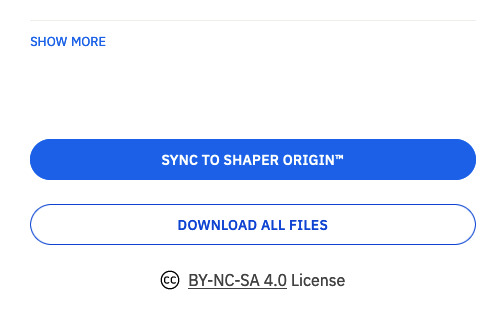
Select Connect Your Origin and follow the steps to log in to your Origin:

Once you've logged in on Origin, your files will be available to Place in a Workspace.

On your Origin, go to Import > ShaperHub > My Files and select the folder to find all the cut files in the project. Place your first file and get cutting!