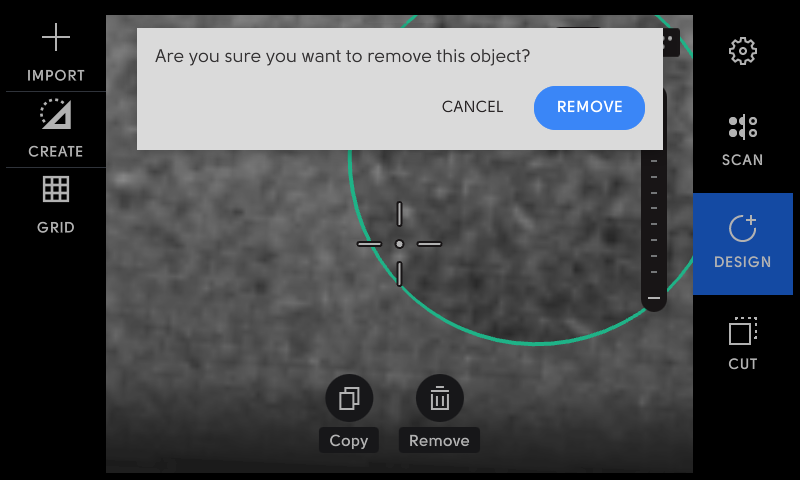Removing a Design
As you work on a project, you might want to remove a design.
To remove a design, move the cursor over part of it. You will then see a 'Remove' icon at the bottom of the screen. Note that if the design came from a file and has multiple objects, all of them will be removed.
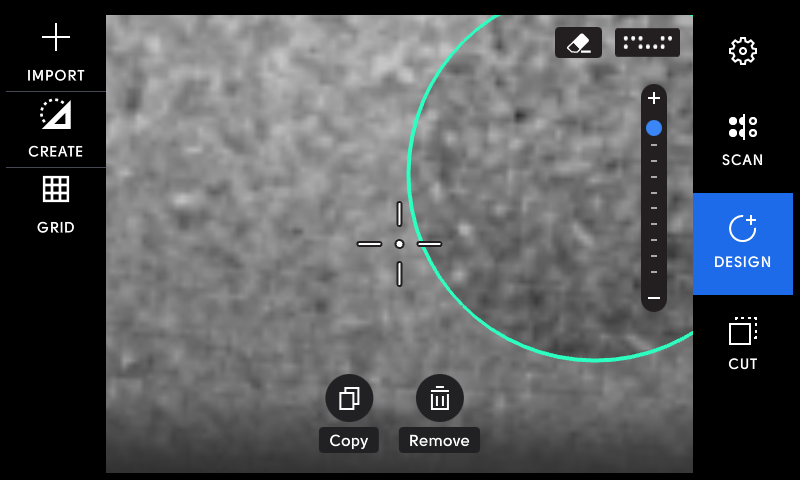 After tapping 'Remove', you will be asked to Confirm.
After tapping 'Remove', you will be asked to Confirm.