Getting Started Guide
These videos will guide you through unboxing your Origin and making your first cuts. After you watch these, check out some of the more advanced videos in the Tutorials section of our site.
UnboxingTool Setup and Account Creation
Creating a Workspace
Exploring On-Tool Design
Aircutting
First Project, Scan & Grid
First Project, Design
First Project, Cutting
Connecting to Wifi
Connecting to Wifi is the only way your tool is able to receive software updates. To connect to wifi, follow these steps:
On Origin's main screen, select the gear icon on the top right-hand side.
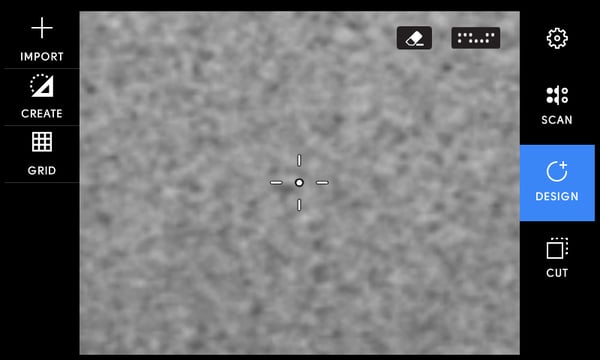
Select the Wi-fi tab on the top left-hand side of the screen.
You'll find all the local wifi connections in your area. Select the wifi hub that you wish to connect to. 
Enter the password to connect and you're set!