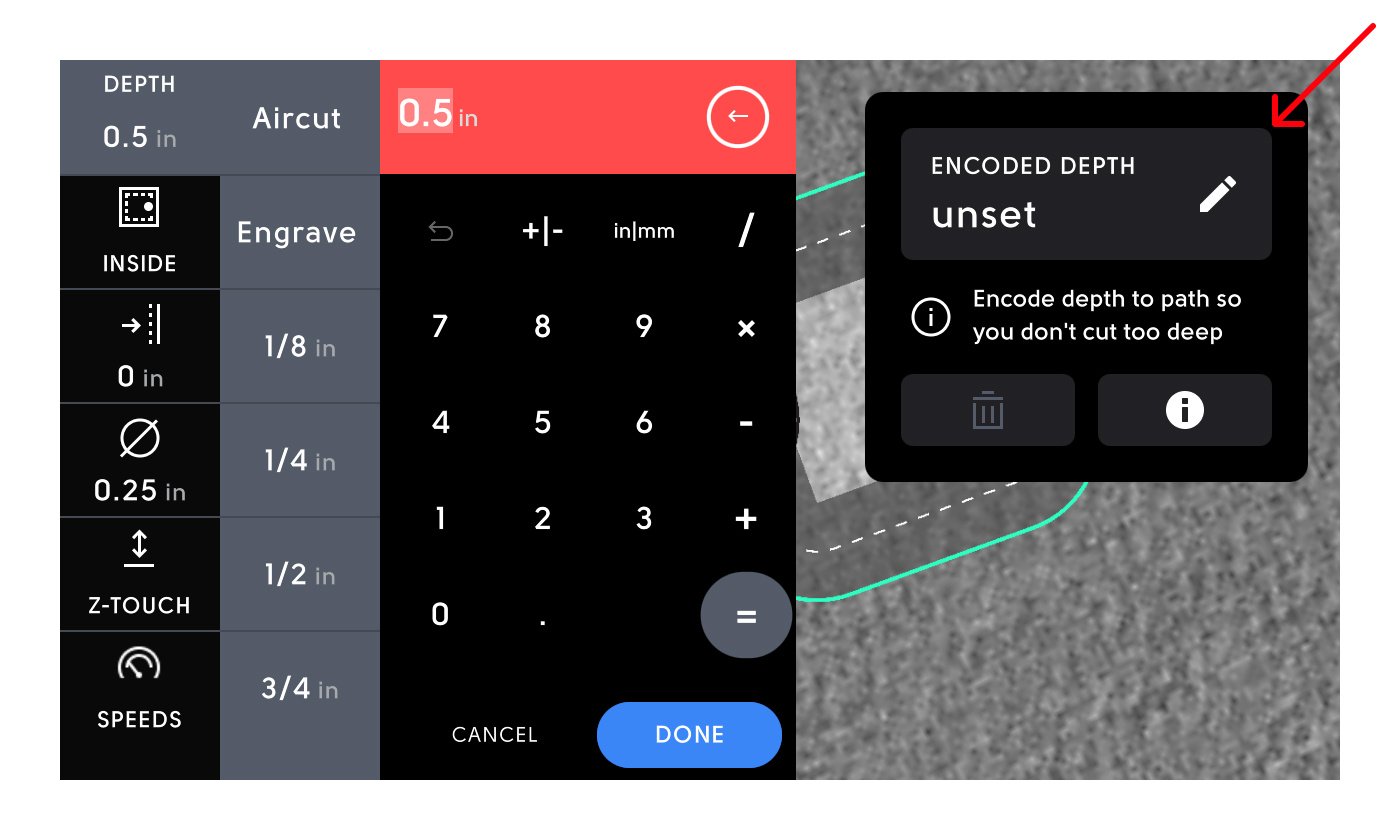- Help Center
- Origin
- Cut Mode
Cut Depth
Unlike most conventional routers, Origin allows you to quickly and easily set a precise depth of cut, and maintain that throughout your project.
Cut depth is set in the Cut mode, and accessed via the Depth option on top of the left menu.
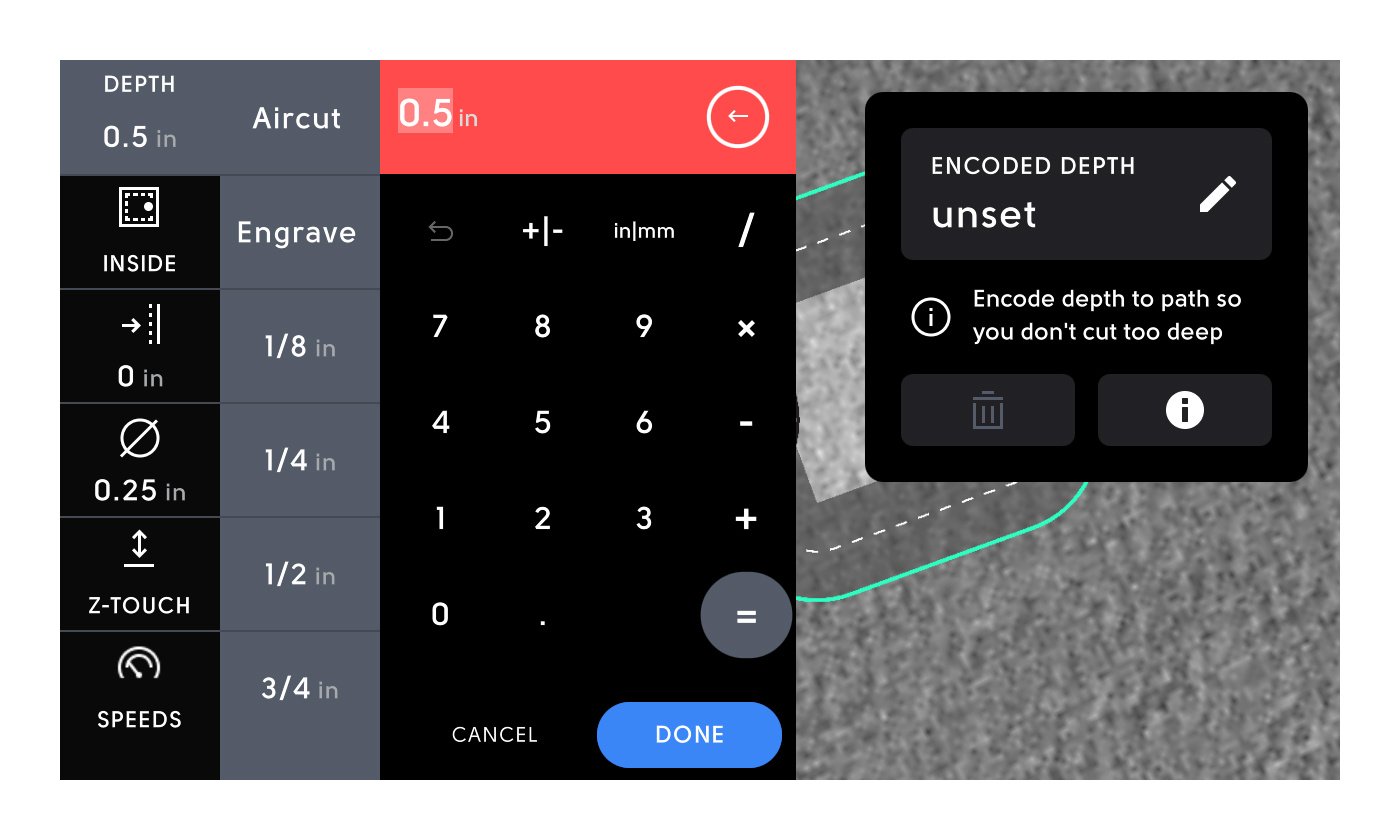
You'll see a variety of presets to the left of the keypad that allow quick access to common depths. Tapping any of these will immediately apply the new depth.
Using the keypad will allow you to precisely specify the depth of cut.
Use the division symbol (/) to quickly enter fractions, like 1/32, instead of memorizing the decimal equivalent (0.03125).
To quickly delete the text in the input box, press and hold the delete (←) button.
Tap OK when ready.
If the depth is too shallow or too deep for Origin to accomplish, you may receive a message and the value will be updated with the maximum travel that Origin can provide. If this seems in error, you may need to perform another Z Touch.
Aircut
The Aircut option on the top of the presets list allows you to pilot a design without harming your material or making any noise. Clicking Aircut will set the cut depth to a negative value to ensure that your router bit does not touch your material.
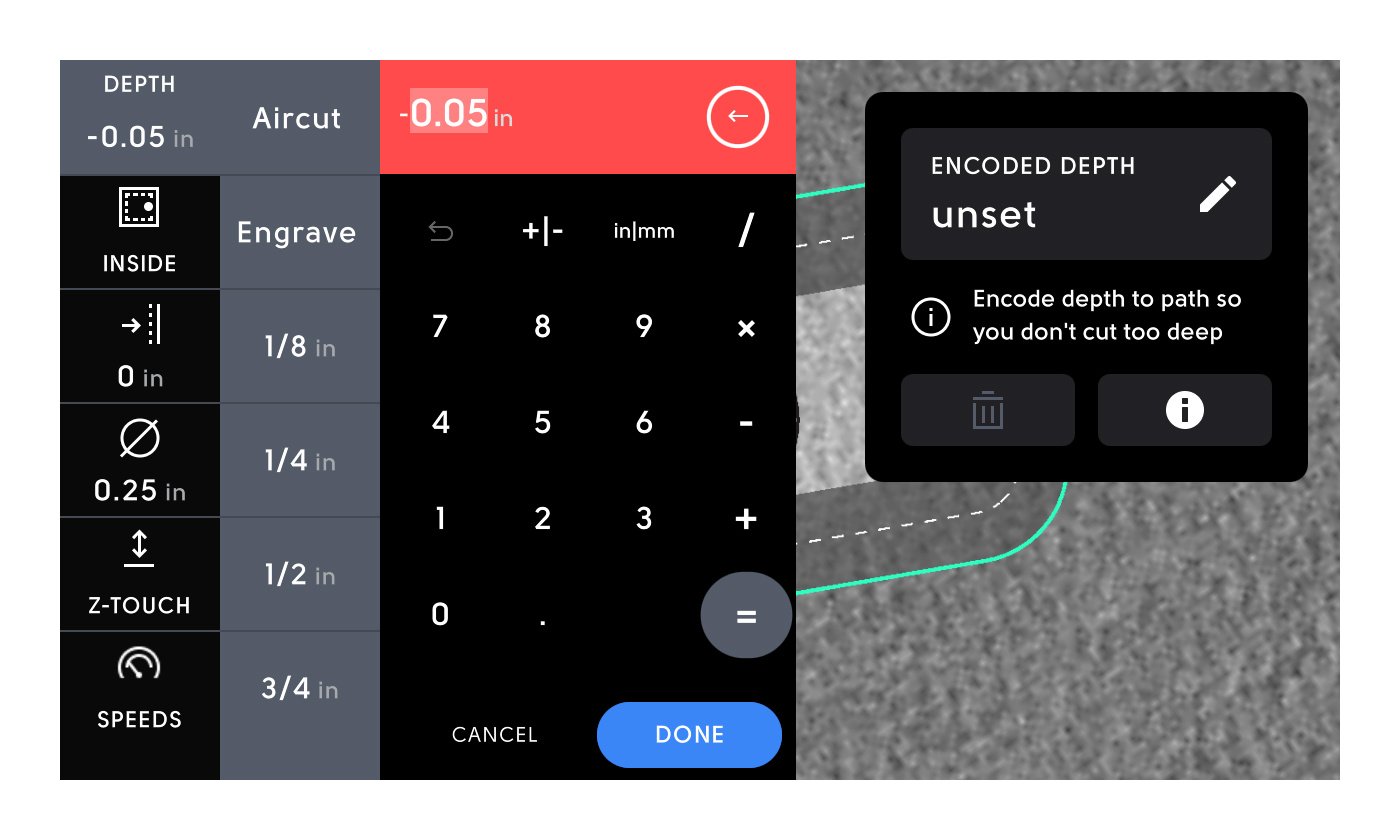 Encoded Depth
Encoded Depth
The Encoded Depth settings are shown to the right of the calculator. You can use Encoded Depth to assign depths to individual paths in your Workspace to keep track of your cut plan and avoid accidentally cutting too deep. Learn more about Encoded Depth here.