Using Templates in Shaper Studio
Introducing Templates
Studio has a growing supply of Templates in the Make Shape menu:
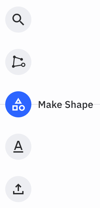 Templates are complex shapes or patterns that are defined by a set of editable parameters. Tedious tasks like laying out a pattern of holes or building up a barbell shape from circles and a rectangle are available at the click of a button:
Templates are complex shapes or patterns that are defined by a set of editable parameters. Tedious tasks like laying out a pattern of holes or building up a barbell shape from circles and a rectangle are available at the click of a button:
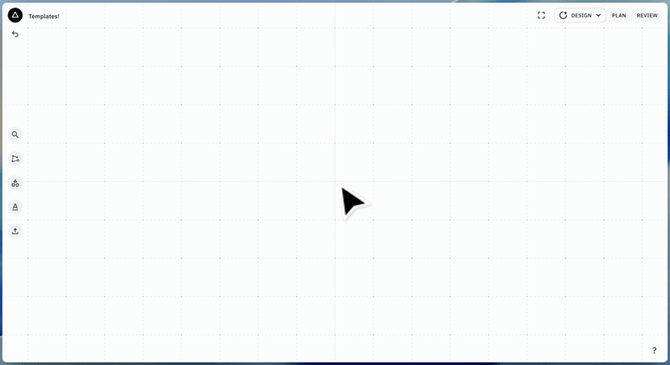
Then, if you need to customize the template shape, just adjust the parameters in the parameter panel:
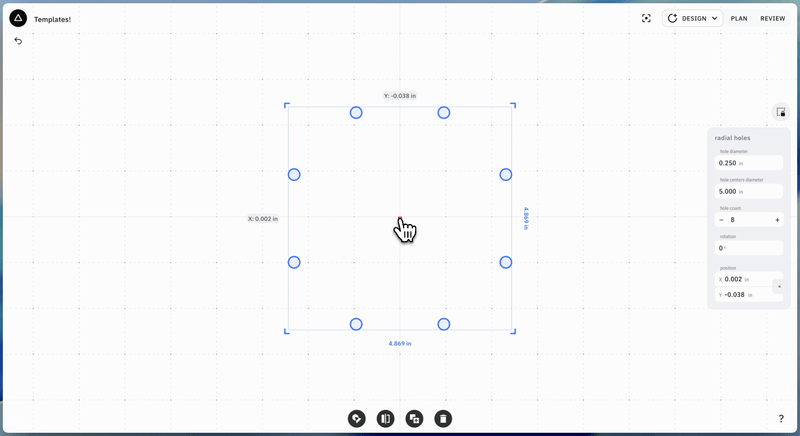
Using / Cutting Parts of Templates (ShapeShifter)
Some Templates, like the Compass, might need to be broken apart or even combined for some projects. Use ShapeShifter while making sure “keep existing paths” is toggled on to select parts of Template shapes and extract them:
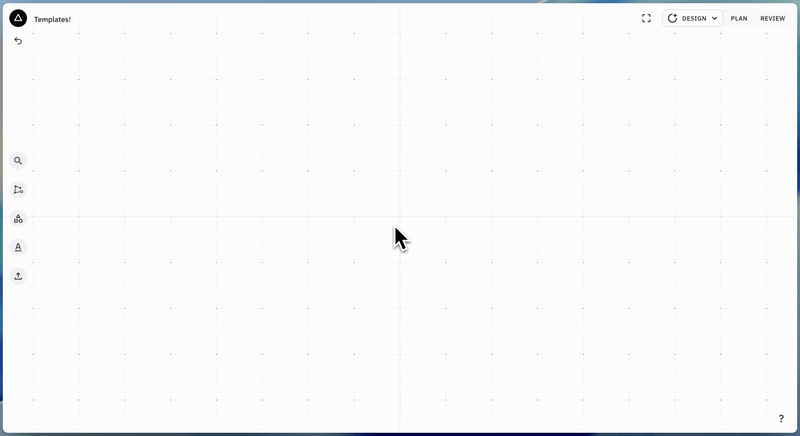
Shapeshifter Limitations
Keep in mind that when you create combinations or parts or shapes using ShapeShifter, the resulting shape will no longer have the same editability as it had before. Any result from ShapeShifter will only be editable as a basic shape meaning it can be scaled, rotated, or moved, but scaling unilaterally (from an edge, or with constraints turned off) will ‘squish’ the shape. You can see the dogbones morph after ShapeShifter has been applied to this Dogbone Rectangle:
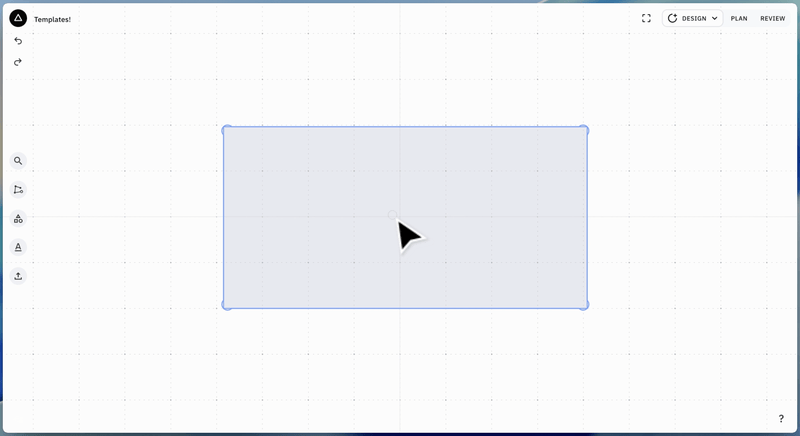
Changing the shape anchor
Shape Anchors are a property of every shape in Studio which determines where scaling, rotation, and position edits apply. You can read more about Shape Anchors Here. Because of their special editing abilities, templates are sometimes limited to what shape anchors they can support. Templates that come with a ‘custom’ anchor already (like the Compass, Star, Keyhole, and Radial Holes) do not support choosing any other anchor.
If you’d like to use a different reference point to position your template shape, you can use ShapeShifter to ‘flatten’ your template into a basic shape. Once ShapeShifted you'll be able to set any reference point you need - but be careful about scaling or changing other parameters as it will squish or override the original parameters you set for that template (see previous section on ShapeShifter Limitations).
Suggesting more Templates
There are plenty of digital design tasks that can be difficult or tedious, so help us check those off your list! Write in your suggestions for new template shapes by clicking on the button at the bottom of the menu:
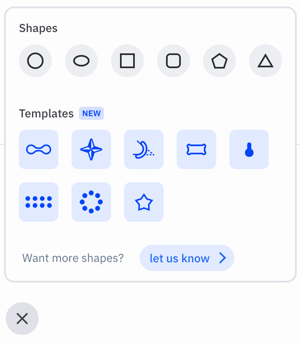
Note: In the unlikely case of a Studio update causing breaking changes to any templates, the affected template shapes will be conserved in your designs, but will no longer have access to its original design parameters. Instead, it will be presented like a basic shape, or like something from Find Art still scalable and moveable, but without more precise design control.