How to set gray in Inkscape
To setup Inkscape to handle grey colors that are suited for Origin follow, set your designs with a "real" gray color by setting e. g. each of the RGB colors to the same number and the opacity A to 100:
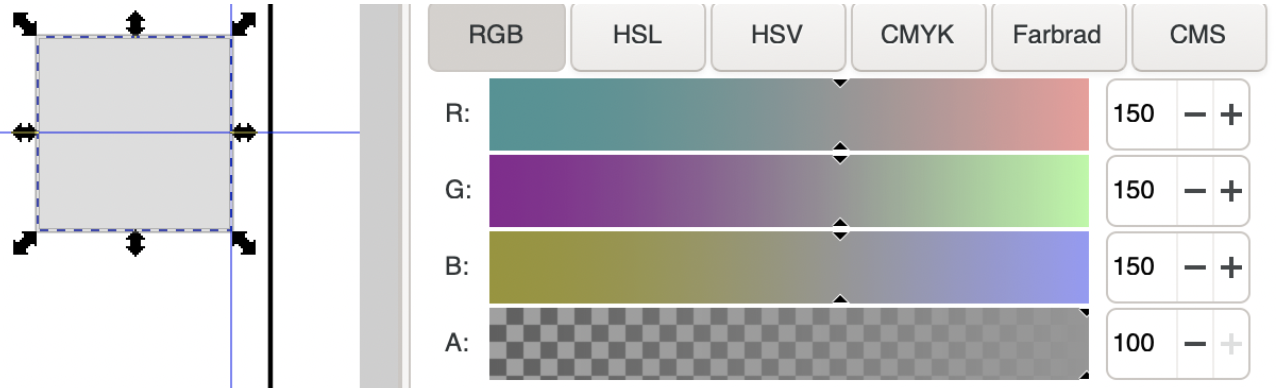
Negative example:
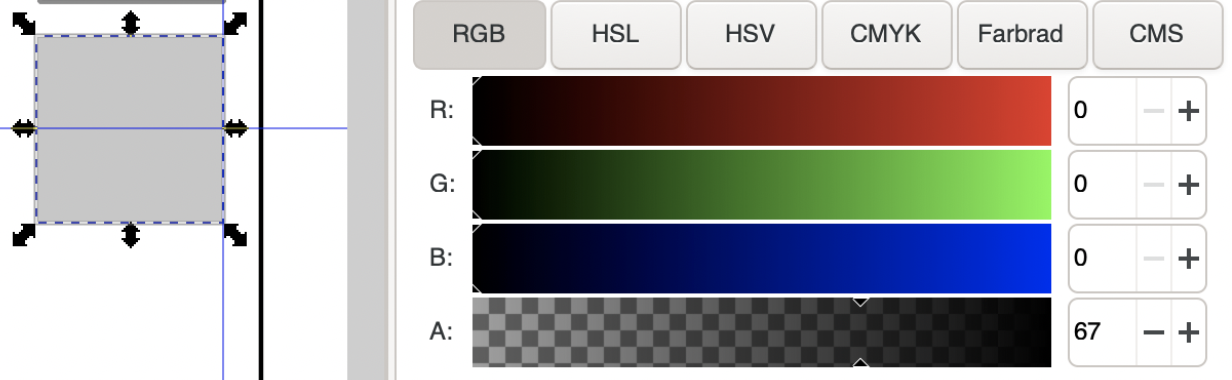
Here the fill is specified as black e. g. via the colors RGB and the opacity A is set down to 67. Visually, it looks like the fill is gray. However, for Origin it still is the color black.