Using the Fence, Reticle, and Edge Flags

Plate can reference off of edges or points on the workpiece in a number of ways. Some practices using Plate's registration points:
Using the Fence

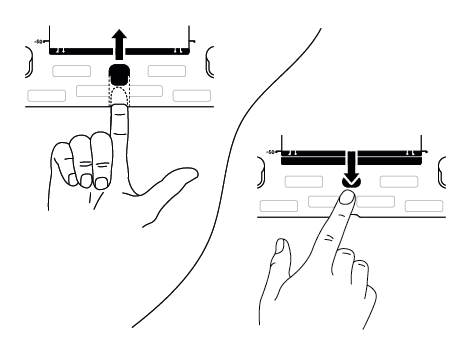
The Fence allows Plate to align parallel to the edge of the workpiece.
Extend the fence by pushing it out from underneath Plate at the center. The Fence latch will slide forward and lock in place. Once the Fence is in the locked position, it can be used for registration against the workpiece.
Using the Reticle

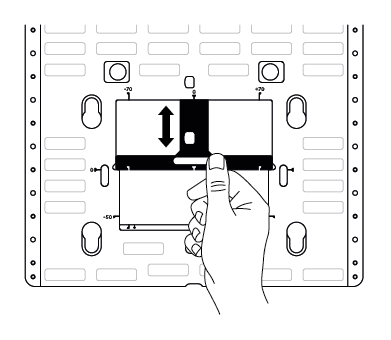
The Reticle can be used to align Plate to marks made on the workpiece.
Pulling the reticle down will lock it into position. This will create a reference point across the center of the Cut Window.
While this is extended, it can be used for alignment purposes along the X-axis of the cut or to extend a reference point to the Y-axis of the cut.
This will also align with the X-axis of a Grid that is created using using the Grid Probe Points on Plate.
Once Plate has been aligned using the Reticle, we suggest to retract the Reticle before cutting to eliminate the possibility of contacting the Reticle with the bit.
Using the Edge Flags

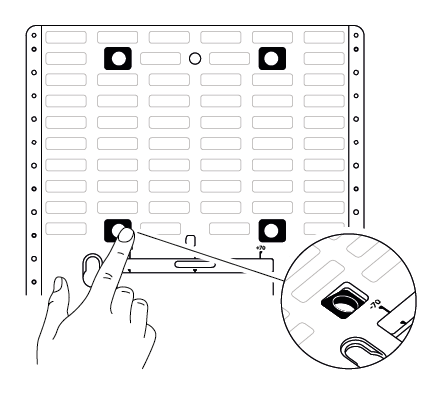
Deploying the Edge Flags allows alignment to the workpiece perpendicular to Plate.
The Flags align the workpiece so the edge is inside the window, allowing for cuts along an edge or corner of the workpiece with clearance for cutters 8mm and smaller.
Edge Flags can be used with or without the Fence or Reticle.
There are some workspace alignment recommendations here. (add link to article)