Return Your Origin to Its Factory Settings
If you would like to erase all information saved locally to your tool, you can perform a Factory Reset on your Origin.
Note that this will permanently erase all your saved workspace and your network settings. This cannot be undone.
Do not perform this step unless directed by Shaper Support.
We recommend that Origin users factory reset their tools only when directed to do so by Shaper Support, when advised to do so by automatic Origin diagnostics, or when transferring ownership of the tool to a new owner.
If you would like to perform a factory reset on your Origin, follow these steps:
-
Unplug the tool
-
Holding down the green handle button, plug in Origin
-
Origin will boot into the Recovery Mode menu
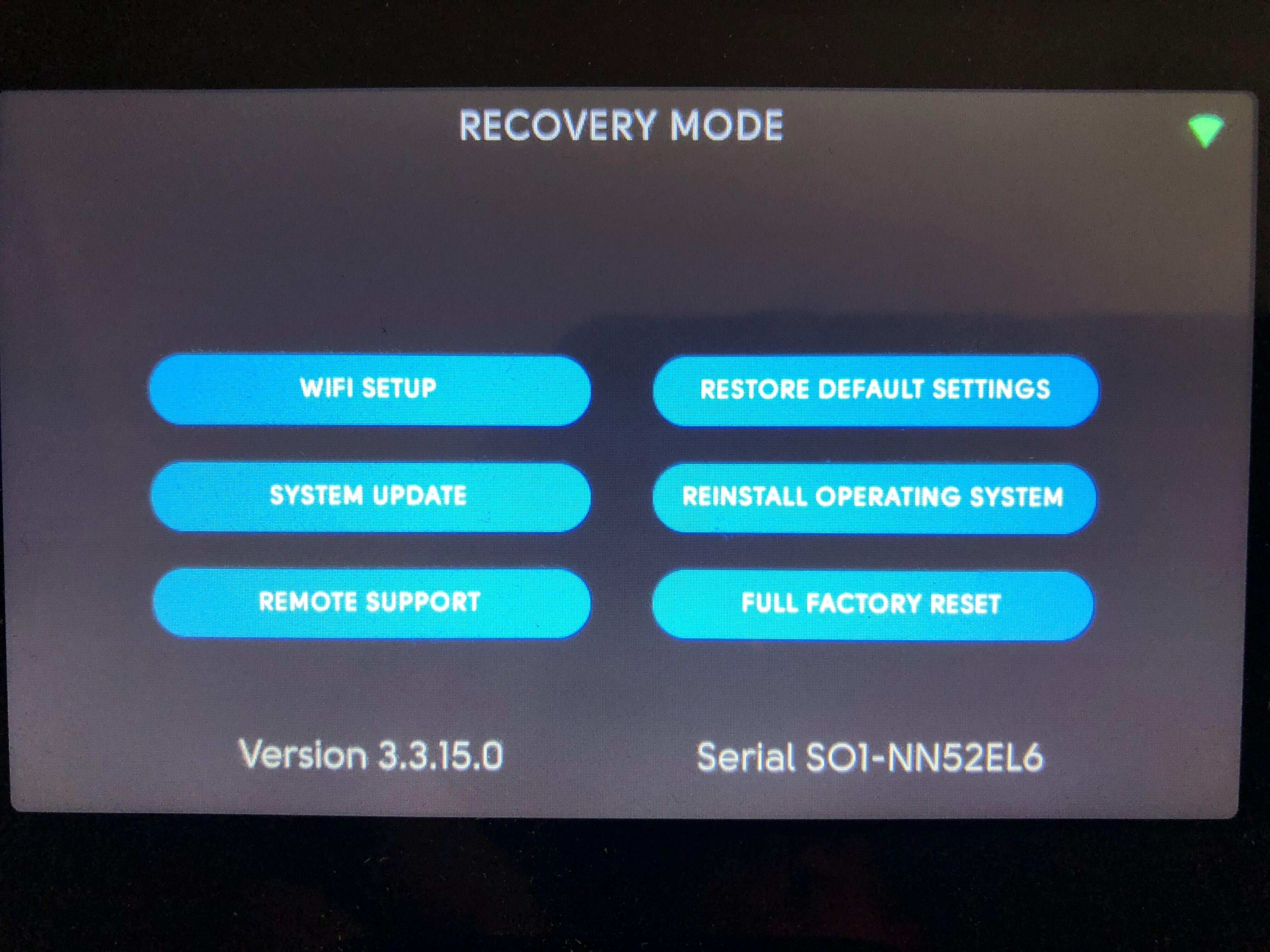
-
Select Full Factory Reset
-
Select OK
Origin will automatically power cycle. Once it has rebooted, it will return to the onboarding screen.