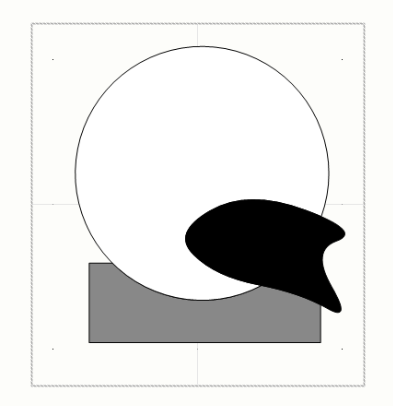Blank file preview for Vectorworks exports
Some SVG files exported from Vectorworks display in your ShaperHub account without the expected image preview:
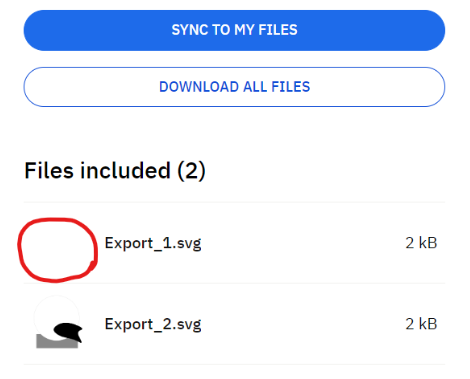
To ensure the preview is present, follow this process:
-
Switch to a layout layer where you can see the plan size.

-
Place the objects in this area by drawing them directly into it or by copying them from a construction layer.

-
Adjust the frame so that the objects have about 20 mm margin on all sides. To do this, go to "Layers"; "Edit"; "Plan Size", set the desired XY values and finish the process with "OK".

When the result looks like this, you can export the objects as usual and get the file in the preview.