Log Into Your Profile on a Computer or Tablet
Once you have an Account, you can log in on our website at any time. In the upper right corner of the site, click the  button to access the Sign In prompt:
button to access the Sign In prompt:
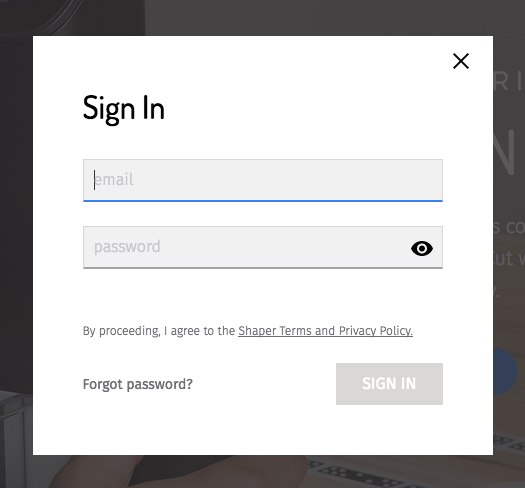
Enter your email address and password, and click Sign In.
Logging out
Click the Profile icon in the top right corner of the header and click Sign Out.
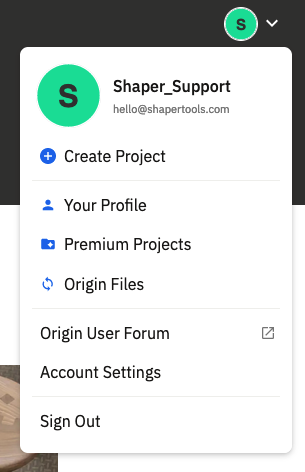
Resetting your password
You can get a password reset email from the Sign In prompt.
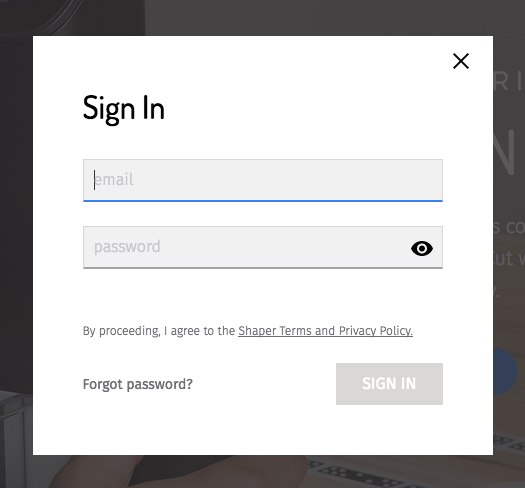
Click Forgot Password? and enter your email address in the popup.
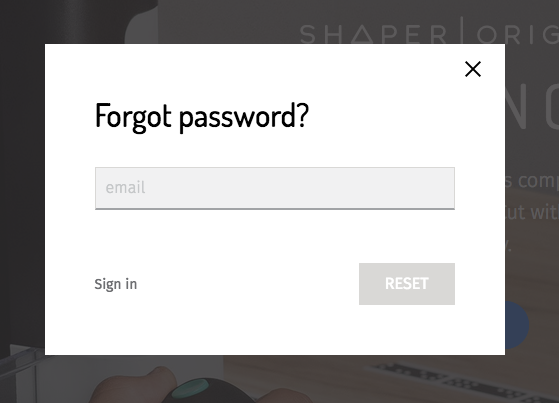
You'll receive an email with instructions to reset your password. If you don't receive an email within an hour, double-check your email address and make sure that there were no typos. Verify that the email was not diverted to your spam folder.
You can prevent this by whitelisting any emails sent from the domain @shapertools.com and @m.shapertools.com. Once you have done so, you can request another password reset email.