Z-Touch
Before we start cutting, we need to tell Origin where the end of the router bit is so our cut depths are accurately calculated from the surface of our workpiece. Go to Origin’s Cut Mode and click the “Z Touch” button in the left sidebar. Origin will also prompt you to perform a z touch if you change your router bit diameter. You’ll be provided with two different options - manual or automatic.
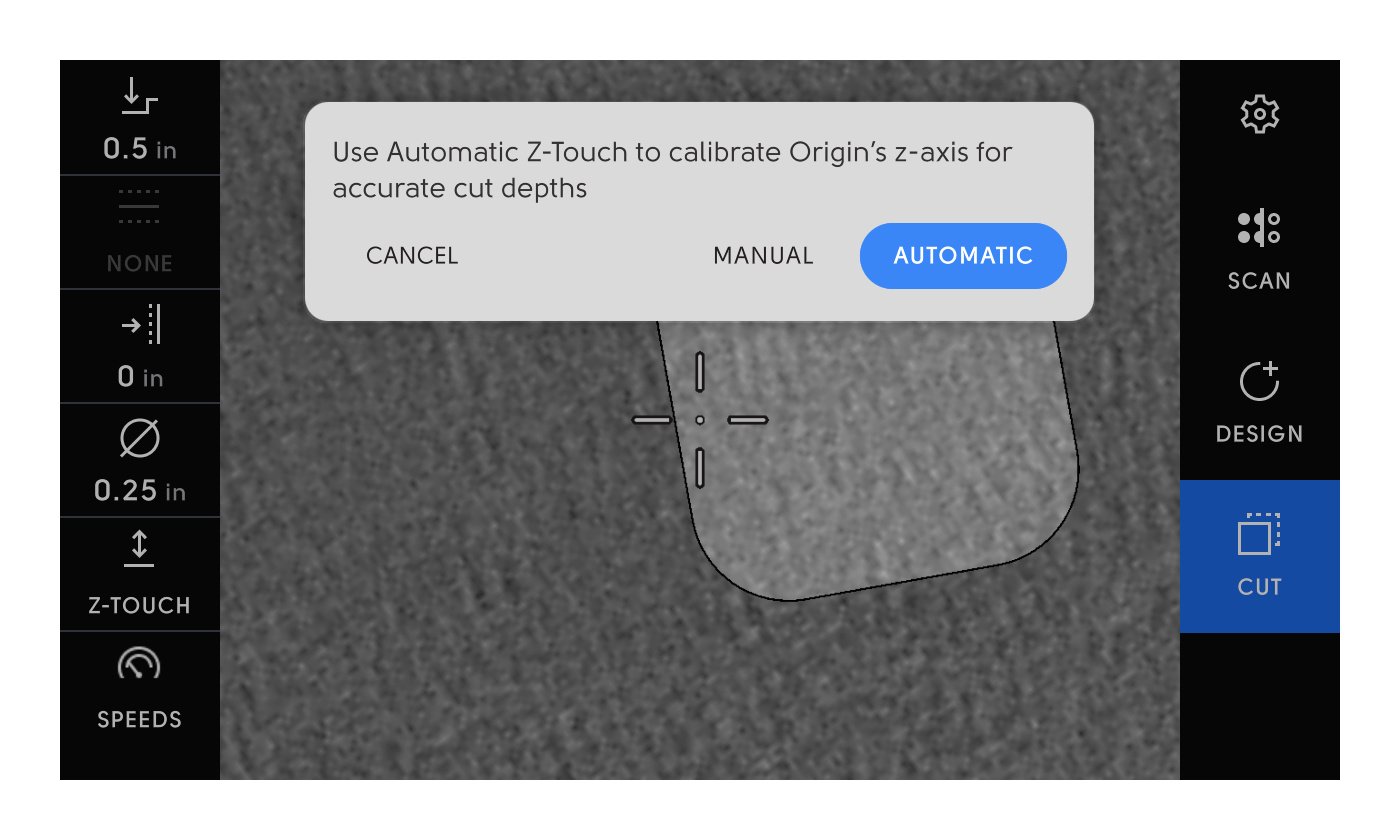
Automatic Z Touch
Use Automatic Z Touch for fast, accurate touch offs with any router bit with a diameter greater than 1.27mm/0.05in. Click “Automatic'' and remove your hands from the tool. Origin will plunge the spindle until the router bit makes contact with the surface of your material. The spindle will retract once the routine has completed.
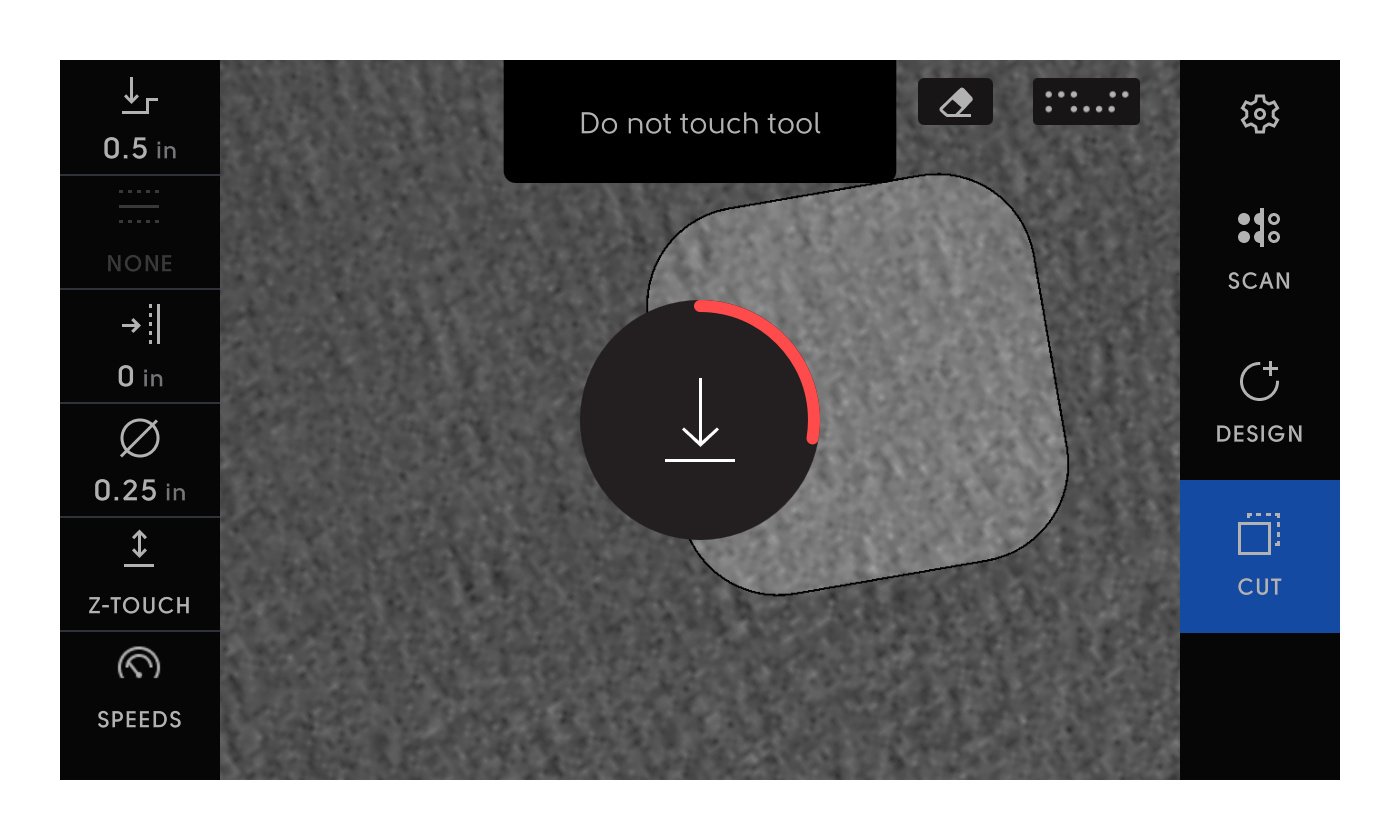
If you are using Origin (Gen-1), you may experience issues performing automatic z touches if the front of Origin’s base plate does not make contact with your workpiece. In these situations, make sure the front of origin is making contact with the surface of your workpiece, or use manual touch off.
Manual Z Touch
Manual Z Touch is best when working with fine router bits with diameters less than 1.27mm/0.05in. Manual Z Touch is also a good fall back option if Automatic Z-Touch fails for any reason. Click “Manual” and closely watch your router bit, not Origin’s screen. Use the green/red action buttons to lower/raise the spindle until the router bit just makes contact with the surface of your workpiece. When you’re happy, click “Set Zero & Finish”.
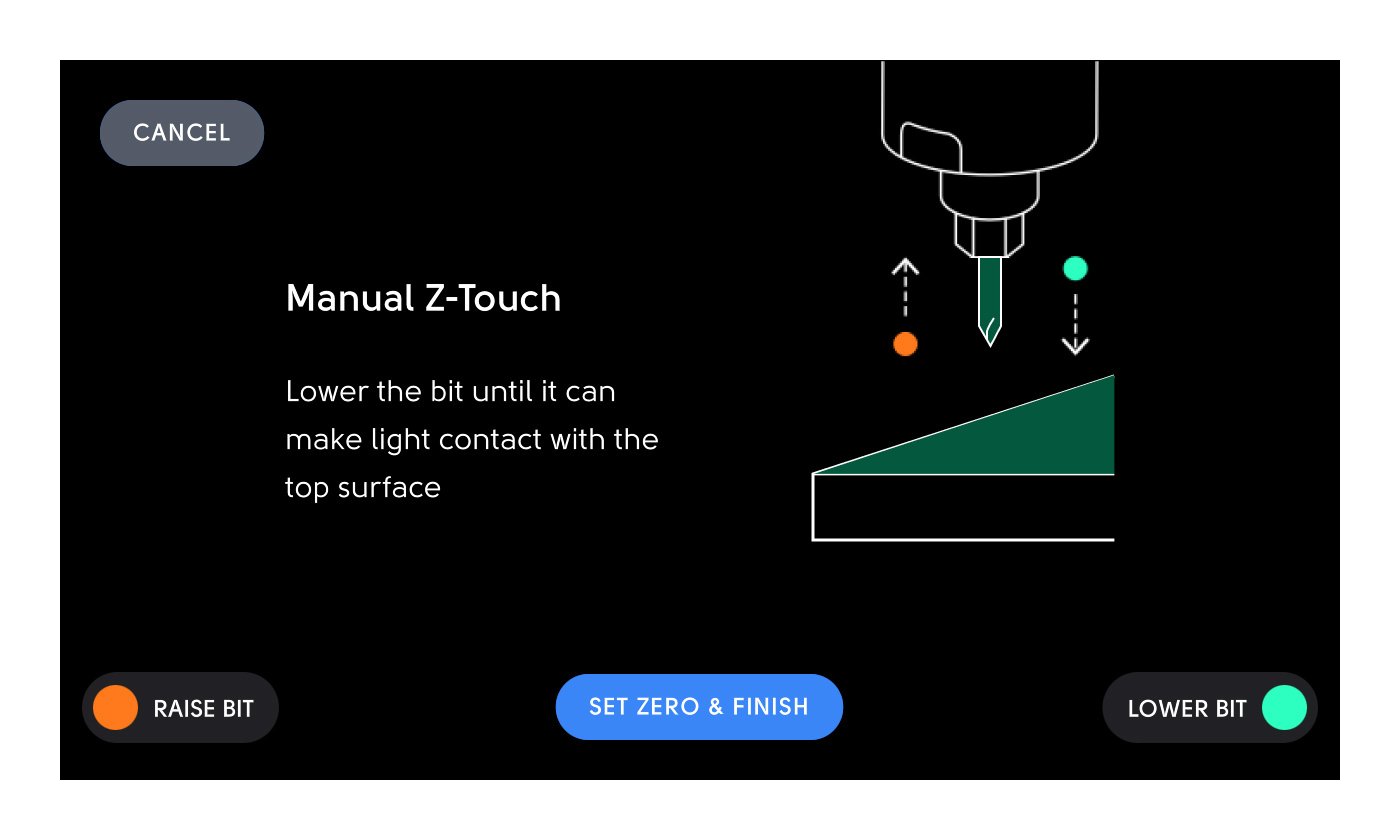
Tip: Remove Origin’s finger guard to give yourself the best view of your router bit (remember to re-install the finger guard after completing the z touch routine).
Tip: Use a small light to illuminate the router bit. The light will cast a shadow. When your installed router bit meets its shadow, you know that your bit is just touching the surface of your workpiece.
Troubleshooting
If you experience any issues while attempting to perform an automatic or manual z touch, check the following:
-
Check that a bit is installed in the collet (sounds silly but it’s an easy mistake to make)
-
The spindle is firmly clamped in the spindle mount
-
Origin's base is completely over a flat and uniform worksurface
-
The material surface was not bumped during Z Touch
-
Origin can see tape during Z Touch