Mirror
The Mirror function makes it easy to flip an object along its vertical or horizontal axis.
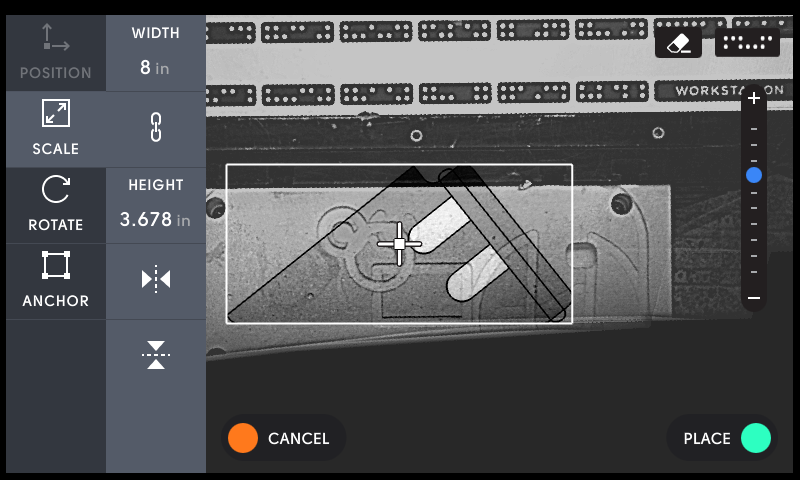 You can flip an object in your Workspace by using the Mirror button prior to placing it. Go to the Scale Menu and tap the vertical or horizontal Mirror button.
You can flip an object in your Workspace by using the Mirror button prior to placing it. Go to the Scale Menu and tap the vertical or horizontal Mirror button.


If you've already placed the object, you can copy it, Mirror it, place it, and then delete the original.
Move Origin's reticule over the object, tap Copy, Mirror it and place it where you need it. Then move the reticule over the original, and select Remove.
 |
 |
 |