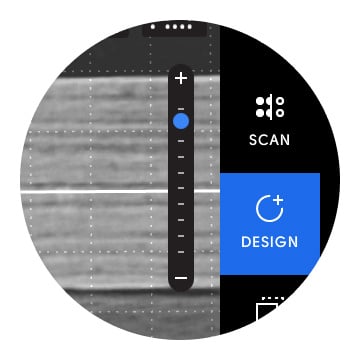Zoom
Origin’s Zoom function can be used to adjust your view, making it quick and easy to survey your entire project layout or inspect details.
Scan Mode, Design Mode, and Cut Mode all have different default zoom levels to give you the best view for the operations you will typically perform within each Mode.

You can double-tap the screen to zoom out. Double-tap again to zoom back into your Mode’s default zoom level. You can also manually adjust your zoom level by pinching the screen.
When you adjust your zoom level, a zoom slider will appear to the right of the screen. You can also tap this slider to change your zoom level.