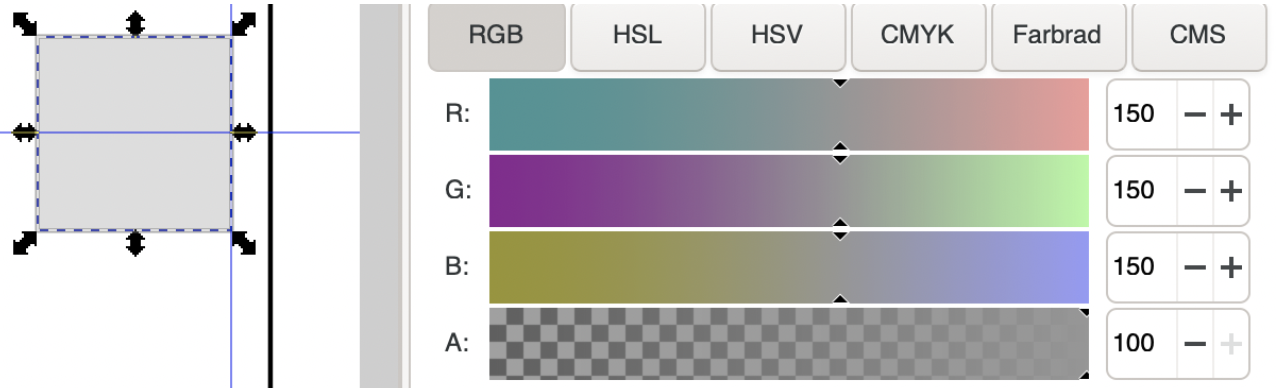Create an Origin Readable Gray in Inkscape
You can encode your cuts in design software so that Origin will automatically assign a cut type to the path. Use a gray stroke for online cuts and a gray fill for pocket cuts.
In Inkscape, you can create your gray by adjusting RGB values and using full opacity. Make your Red, Green, and Blue values equal and set your opacity (A) value to 100: